RMA DE SOPORTE DE Fox
PROCESO DE APOYO
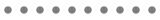
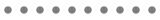
PASO 4 - ENVIAR EL RECLAMO DE GARANTÍA
NOTICIA IMPORTANTE
Antes de enviar su solicitud, asegúrese de haber consultado la base de conocimientos de Fox y cualquier recurso de soporte técnico proporcionado por Fox (consulte el procedimiento de soporte descrito en esta página).
NOTA PARA LOS USUARIOS FINALES
En todos los casos, este formulario debe ser completado por su instalador. Si ya no puede ponerse en contacto con su empresa de instalación original, le recomendamos que se ponga en contacto con un instalador local debidamente calificado que pueda investigar cualquier problema antes de enviar una solicitud de RMA. Para procesar este reclamo, se requerirá información que requiera una visita inicial al sitio.
APROBACIÓN
Una vez que envíe un reclamo de garantía con los documentos de respaldo, recibirá una respuesta por correo electrónico con un número de RMA.
Fox se reserva el derecho de rechazar solicitudes de RMA:
- si Fox no está satisfecho de que el defecto fue causado por mano de obra o materiales defectuosos;
- si el producto se reemplaza sin el consentimiento previo de Fox.

